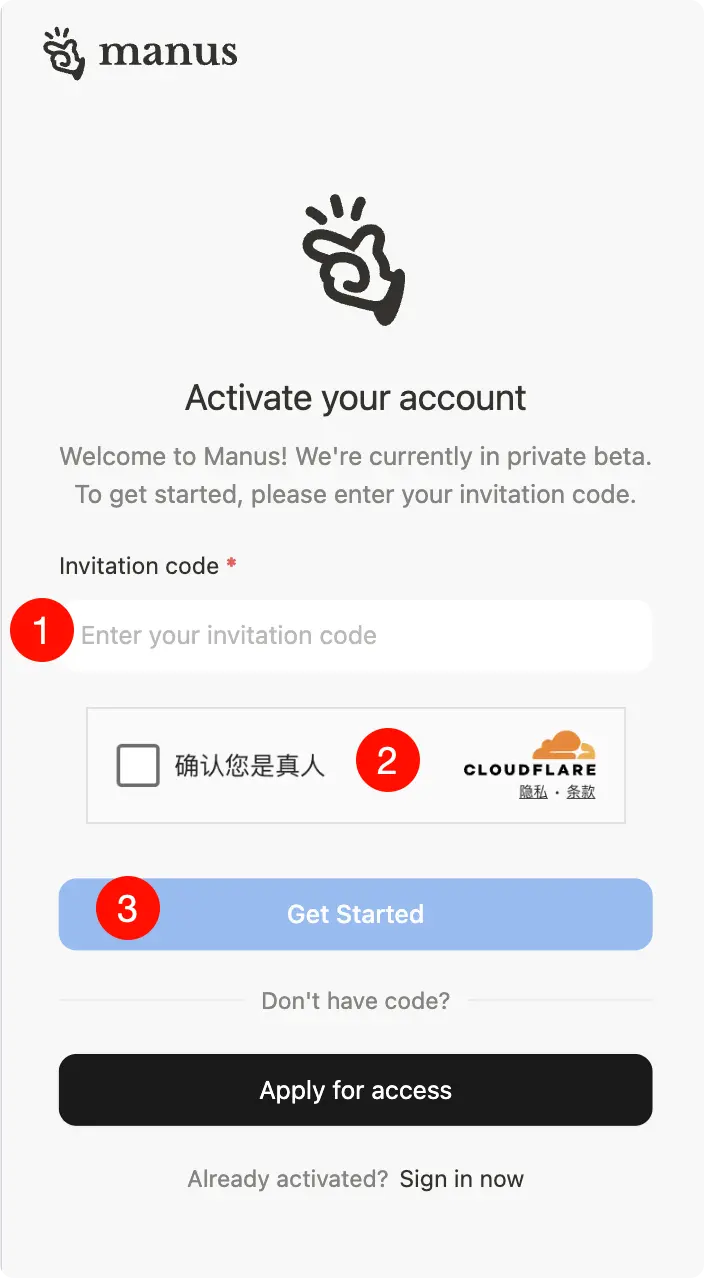Manus AI Invitation Code
The activation code can be obtained from an existing Manus account or by sending an application email to Manus official.
If you don't have a Manus account yet, please click the button below to apply for an activation code.
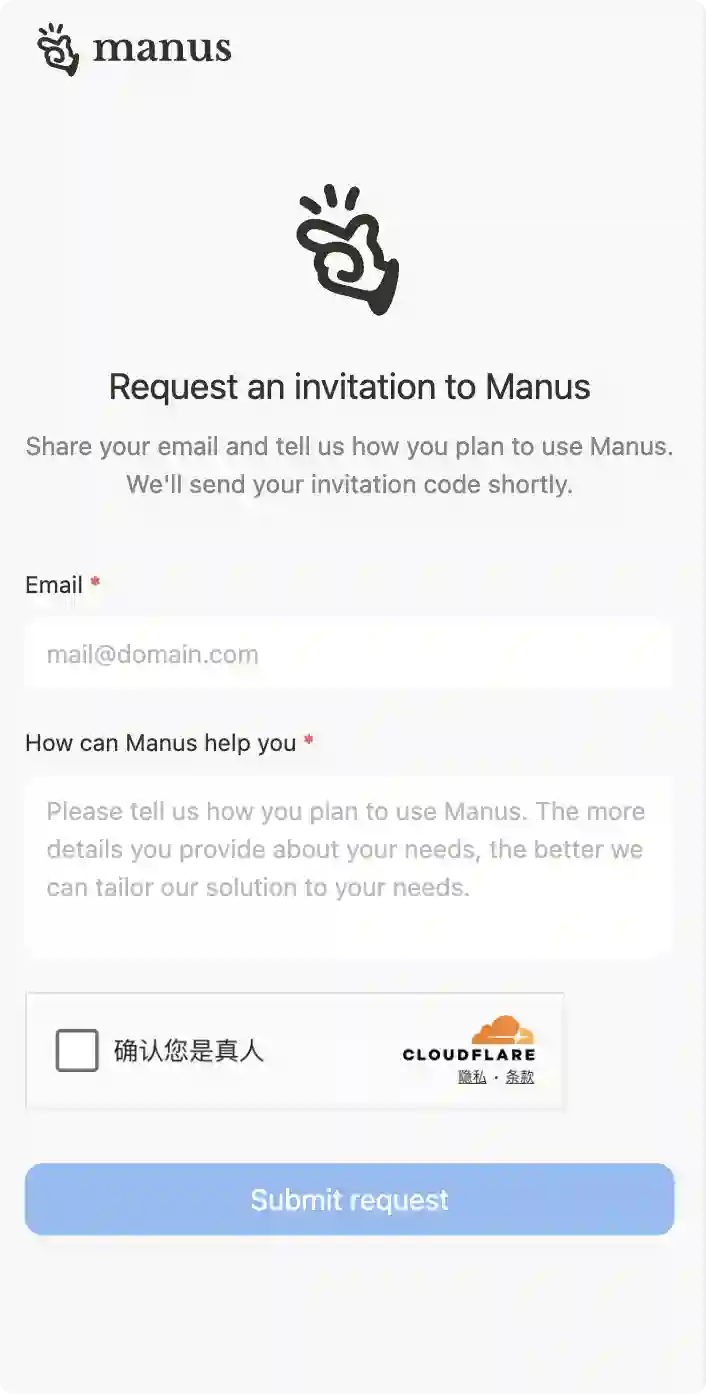
Some examples for applying for an activation code:
Click the button below to copy example content
- Individual Developer
Hi there! I'm a passionate developer working on an innovative project. I would like to use Manus to improve my development efficiency. My project is [project description] and aims to solve [problem description].
- Startup Team
Hi! We're a [team size]-person startup team developing [product name]. Our product targets [target users] and solves [core problem]. We hope to use Manus to accelerate our product development.
- Enterprise User
Hello! We're [company name], and our main business is [business description]. We would like to use Manus to improve our team's efficiency, especially in [specific scenario].
- Student User
Hi! I'm a student majoring in [major] and working on [project/research]. I hope to use Manus to help me better complete [specific task].
- Freelancer
Hello! I'm a freelance [profession] working with multiple clients. I'd love to use Manus to streamline my workflow and improve productivity in [specific area].
- Designer
Hi there! I'm a [UI/UX/Product] designer working on [project type]. I believe Manus could help me enhance my design process and collaboration with developers.
- Product Manager
Hello! I'm a product manager at [company/project]. I'm looking to use Manus to improve our team's development workflow and communication between stakeholders.
- Open Source Contributor
Hi! I'm an active contributor to [project name] and other open source projects. I'd like to use Manus to make my contributions more efficient and maintainable.
- Tech Lead
Hello! I'm leading a team of [number] developers at [company]. We're interested in using Manus to standardize our development practices and improve team collaboration.
- Other Scenarios
Hi! I would like to apply for Manus beta access. My use case is [specific description], and I hope to [expected goal] through Manus.
If you already have a Manus invitation code, please click the button below and enter it to activate. You will see the following interface, enter your invitation code in the input box, then click the activate button.